Upgrading Plesk
If you are using one of the earlier Plesk versions, you can choose between two ways of upgrading to Plesk 12.5: in-place upgrade or upgrade by transfer. Choosing the upgrade way is up to you. Next in this section we will provide basic considerations on both ways.
Important: If you upgrade from Plesk 9 or earlier, you should perform additional steps to complete transition to the new business model used since Plesk 10. The instructions on what to do after upgrading from Plesk 9 and earlier are provided in the chapter Completing Upgrade from Plesk 9 and Earlier Versions.
In-Place Plesk Upgrading

In-place upgrading implies updating Plesk components within one server. This way of upgrading has the following pros and cons:
- Supports the following Plesk versions: Plesk 10.4.4 and later.
- Does not support operating system (OS) upgrading. Thus, if your current OS is not supported by the Plesk version you want to upgrade to, it is not possible to upgrade the OS first and then upgrade Plesk.
- Can be automated for a number of Plesk servers.
- Preserves all custom configurations of system services. All third-party services and Plesk extensions remain intact.
- Issues arising during an in-place upgrade (for example, a hardware failure) may lead to Plesk inoperability.
Learn how to perform in-place upgrade in In-Place Plesk Upgrading.
Upgrading Plesk by Transfer
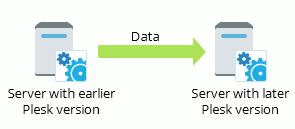
Upgrade by transfer means moving Plesk data (subscriptions, accounts, and so on) from a server with an earlier Plesk version (source) to the server with a clean Plesk 12.5 installation (destination). This way of upgrading has the following pros and cons:
- Supports the following Plesk versions: Plesk 8.6 and later.
- Allows you to move Plesk from a server with currently unsupported OS to the server with a later (supported) OS version.
- Cannot be automated for a number of Plesk servers.
- Does not preserve custom configurations of system services, third-party services, and Plesk extensions. They are not transferred to the destination server.
- The source server is not affected by the upgrade in any way. Even if the upgrade is unsuccessful, the source server continues working.
Learn how to perform upgrade by transfer in Upgrading Plesk by Transfer.