Available Filters
Filtering is the way the request XML packet indicates the object (a service plan or several) to which the operation will be applied. The request XML packets filter service plans using a special filter node.
When created, a service plan is given a unique ID and a unique name. The
filter node that filters a service plan is presented by the
DomainTemplateFilterType complex type (domain_input.xsd). This
node is structured as follows:
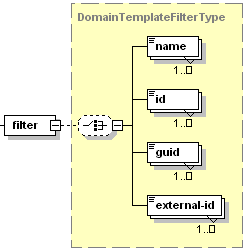
- The name node is required. It specifies the plan name. Data type: string.
- The id node is required. It specifies a unique identifier of a service plan. Data type: integer.
- The guid node is required. It specifies a GUID of a service plan. Data type: string
- The external-id node is required. It specifies an of a service plan in the Panel components (for example, Business Manager). Data type: string
The filter node allows you to specify a service plan by each of the nodes within a filter. In addition, it allows you to specify multiple service plans within one filter.
<filter>
<name>base_plan</name>
<name>extra_plan</name>
</filter>
or:
<filter>
<id>12</id>
<id>14</id>
</filter>
Finally, the filter can be left empty, which means that all service plans are selected:
<filter/>
Another important issue is the ownership of plans. When created by the Administrator, a plan gets to the Administrator’s plan list. When created for a certain reseller, plans are added to the list of this reseller.
When you send a request packet, the system will work with the requester’s plan list. Thus, if you authorized as the Administrator, you’ll get the Administrator’s list. To filter plans that belong to a certain reseller, explicitly identify the reseller in the request packet.
<packet>
<webspace>
<get>
<filter>
<name>base_plan</name>
</filter>
<owner-login>tecnhnolux</owner-login>
</get>
</webspace>
</packet>