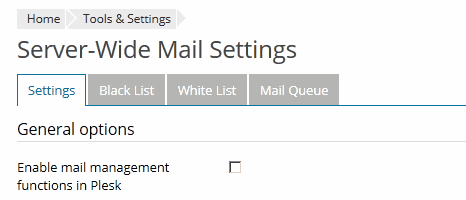Removing Mail Functionality from the Customer Panel
If you want to use a mail server running on a separate machine, or want to prohibit your users from operating mail services, you can remove controls related to managing email services and adding new mail accounts from the Plesk UI. To do this, turn off the Enable mail management functions in Plesk option.
This option does not actually switch off the Plesk-managed mail server, but only removes some UI elements from the Customer Panel. These elements will be hidden from hosting service customers and their users. The following items are removed:
- The Mail section.
- Users section > user name > Change Settings > Create an email address under your account option.
To hide the user interface elements related to mail services from the Customer Panel:
-
In the Server Administration Panel, go to Tools & Settings > Mail Server Settings (in the Mail group).
-
Turn off the Enable mail management functions in Plesk option and click OK.
Alternatively, you can hide mail-related functionality and corresponding
permissions using the /usr/local/psa/admin/conf/panel.ini file. To
do so, add the following line:
services.withoutMailService = true